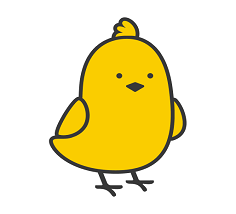eRETURN TOOL
- for preparation of Returns by the Employers for fiing with EPFO
| e-Return Tool Downloads |
| Components |
- Crystal Reports 10_5
- DotNet FX35
- Windows Installer 3_5
|
| Link for e-Return Tool New Version 6.1 |
- Setup.exe
- eReturn Setup.msi
|
| Link for e-Return Tool Old Version 5.0 |
- Setup.exe
- eReturn Setup.msi
NOTE: The version 5.0 does not cover the changes in the Pension Contribution for members joining on or after 01/09/2014 with wages above ₹ 15,000/- and also the existing members already contribution on wages above wage ceiling.
Still it handles the cases if all the members are below the wages ceiling of ₹ 15,000/-.
|
| Help Files and Instructions |
| Help Files |
- User Manual
- Default Password for Admin user
- Example CSV Files for uploading the data (While creating CSV File take care that no COMMA is being used in the data field)
- Frequently Asked Questions (FAQs)
|
| Instruction Files |
- Instructions for Installation
- Instructions for using the new versions 6.0
- Changes made in version 5.0
- Changes made in version 4.0
|
| HOW TO USE E-RETURN TOOL VERSION 5.0 WITH ENHANCED WAGE CEILING (₹ 15,000/-) |
- Consequent upon enhancement of wage ceiling from ₹ 6,500/- to ₹ 15,000/-, the employers are now required to pay PF contributions upto new ceiling with effect from 01/09/2014.
- To use the software, kindly go to "System Admin>>Contribution and Other Parameters" and changes the "Statutory Wage Ceiling" from ₹ 6,500/- to ₹ 15,000/- and save. This can be done only from "Admin" user login.
- For the month of "September 2014", the Monthly Wage data can be uploaded using the csv file, or data entry.
NOTE: Kindly do not use the function "Import Previous Month Data" for September, 2014. From September 2014 onwards this function can be used.
|